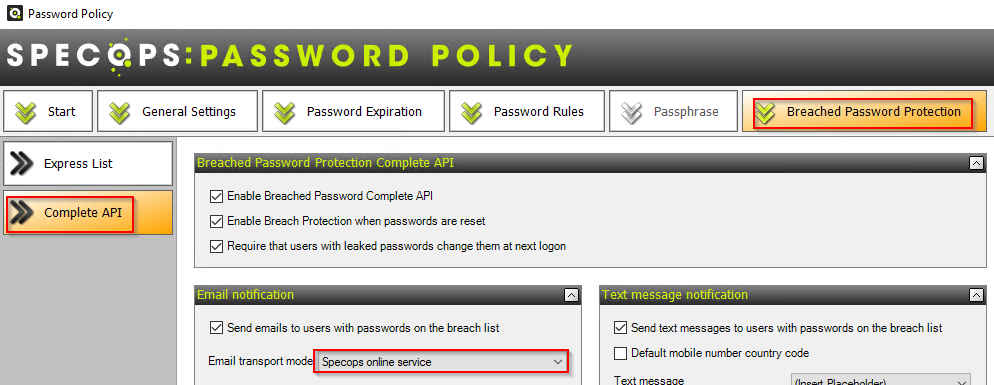Switching from Specops Online Service to SMTP
*This article only applies to version 7.4 to 7.12*
In version 7.13 of Password Policy, the mechanism for sending mail from Password Policy via the Breached Password Protection Cloud API has been deprecated. The steps below outline how to switch from the Online Service to SMTP. *Note SMTP option was added in version 7.4*
1. Make sure your SMTP settings are configured under the Domain Settings Menu:
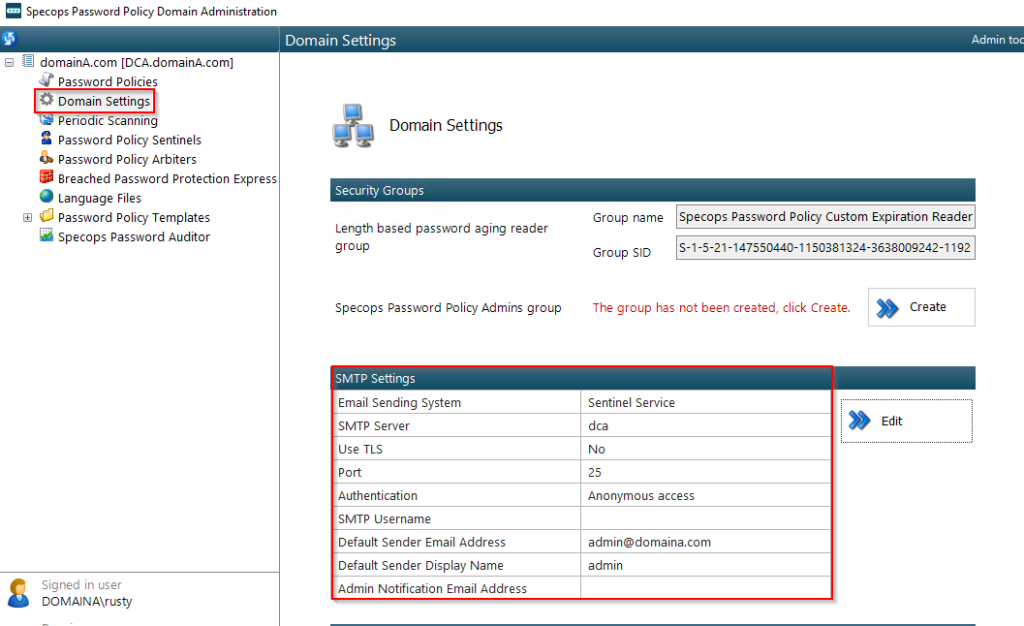
2. Run the following command in PowerShell to list the policy(s) still using the Specops Online Service. *Note this will need to be run on the server with the Password Policy Administration Tools installed.
Get-PasswordPolicy | where { $_.Policy.BlacklistNotificationTransportModeSelection.Value -eq 'Cloud' } | select Id, DisplayNameAny policies with the Specops online service will be returned with this output:
*Note: If no results are displayed, there is no further action required*
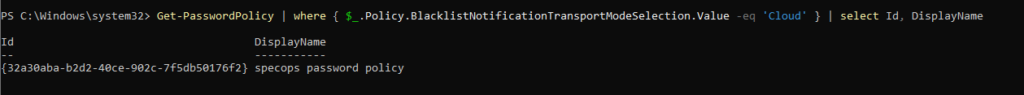
Now that the policy has been identified, go back to the Password Policy Domain Administration tool and go under Password Policies, select the affected policy and select “Edit Policy”
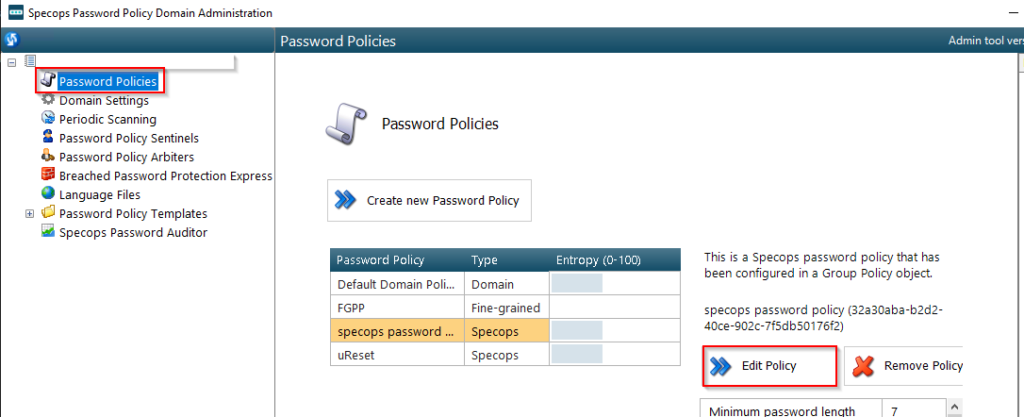
Go to the Breached Password Protection Tab and on the Password Change Tab change the email transport mode to “SMTP”
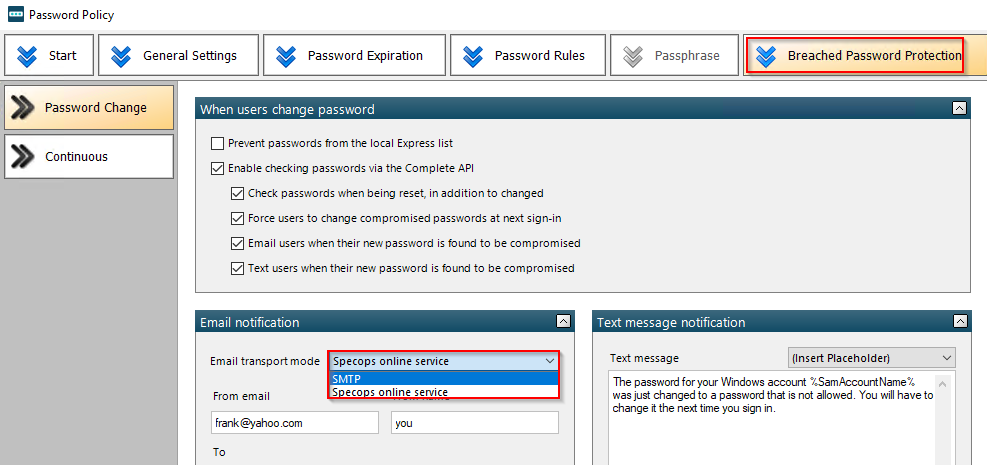
In older versions, this will be under the Complete API tab: