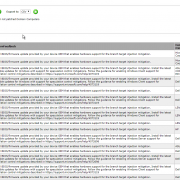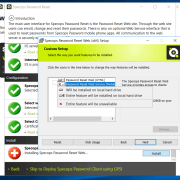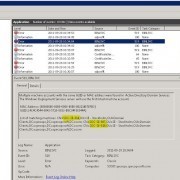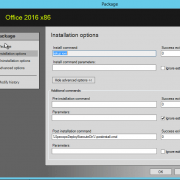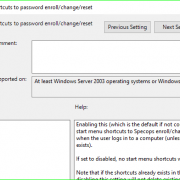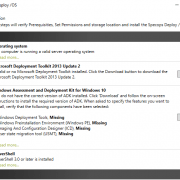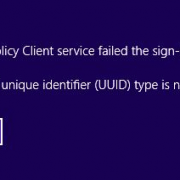Following the discovery of the Meltdown and Spectre vulnerabilities, we have had a number of enquiries from customers about tools that can identify affected machines in their environment. Microsoft has prepared a PowerShell script that can run on individual... Read More
Active Directory - Technical
How to remove insecure TLS protocols on your Password Reset System
A customer recently reported a problem with their Specops DMZ server after users were unable to reset their passwords via the password reset mobile app. The customer reinstalled the DMZ server, but still no success. Typically when we run... Read More
ADUC Menu Extensions in Specops Products
A user in Active Directory may be affected by a Group Policy extended with Specops settings. Many Specops products add an extension to the Active Directory Users and Computers (ADUC) console. Right-clicking on a user object will display new... Read More
Removing DHCP options 66 and 67 for WDS PXE booting
When our Specops Deploy customers run into errors during PXE boot, the likely culprit is often DHCP scope options 66 and 67. Aside from Microsoft not supporting the use of the aforementioned options to redirect PXE clients, it can... Read More
3 reasons why a client is not PXE booting and how to fix it
In this blog post, we will go over a few scenarios where a client might not PXE boot as expected. If you’re not familiar with the PXE boot functionality used by Specops Deploy, you might want to start with... Read More
Office 2016 Silent Install with Specops Deploy
In this blog post, I will walkthrough how you can silently install Microsoft Office 2016 on machines on your network using Specops Deploy / App. To get started, you will need to run the Office Customization Tool, and create... Read More
Reduce vulnerabilities to the WannaCry/WannaCrypt Ransomware outbreak with Specops
The first line of defense in this scenario is to run the latest Operating system(s) fully patched. The exploit code used by WannaCrypt was designed to work only against unpatched Windows 7 and Windows Server 2008 (or earlier OS) systems,... Read More
Remove Specops Authentication Client Start menu shortcuts
The Specops Authentication is a shared Client that provides functionality for Specops Password Policy, Specops uReset, and Specops Password Reset. For uReset & Password Reset, the Client provides Start menu shortcuts, a Reset Password link on the login screen,... Read More
PXE boot, GUIDs, and MAC addresses in Specops Deploy and WDS
In this blog post, I will describe the core functionality in the PXE boot used by Specops Deploy. I will address prestaging, and how the MAC address, or UUID work when finding objects in AD. Pre-boot eXecution Environment (PXE)... Read More
How things work: Group Policy Processing
I have seen an error message appear during the first logon following a Windows 10 Anniversary Update. Below is information on how the problem manifests itself, the underlying technology (hardcore Group Policy knowledge) and how to work around it... Read More