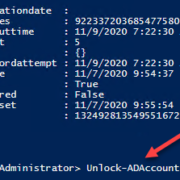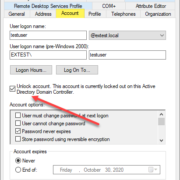Port 21 is the gateway through which File Transfer Protocol (FTP) clients and servers communicate. It’s used to send commands and receive responses, making it a critical component of the FTP process. However, this same port is also a... Read More
Active Directory - Technical
Open ports and their vulnerabilities
One of the age-old tenets of good network security is only open network ports that are necessary and make sure you have protection around any port open to the outside world to avoid open port vulnerabilities. Open ports provide... Read More
How to set ‘User must change password at next logon’ flags in Active Directory
The User must change password at next logon setting can be flagged in a couple of different scenarios in Active Directory, including when a user account password has expired, or when an administrator manually sets the flag on an account. This setting is a... Read More
How to check if an Active Directory account is locked out
You might want to check if an Active Directory account is locked out to ensure that users can access necessary resources, to troubleshoot login issues, and to maintain security by identifying potential brute-force attack attempts. Being able to quickly... Read More
Hybrid Entra ID (formerly Azure AD) environments and third-party password tools
Can we leverage third-party password tools like Specops Password Policy in hybrid Azure AD environments? The answer is yes, and this blog will explain how. Read More
How to change the Active Directory password hash method
Passwords are generally associated with all aspects of securing technology systems. In most environments, passwords are secured using a password hash. Password hashes can impact how vulnerable an organization’s passwords are to an attacker, or in a data leak that... Read More
How to unlock active directory account lockouts
There is no question that one of the most common tasks that helpdesk and IT admins carry out on a daily basis is user account management. Specifically, triaging user account issues like unlocking active directory accounts in an Active... Read More
How to find Active Directory passwords set to never expire
Passwords set to never expire can be a security vulnerability for your network. Here is how to to find Active Directory (AD) passwords set to never expire. Some regulatory bodies require passwords to expire every 90 days, while others... Read More
How to manage Active Directory password requirements
Password policies are a foundational element of any organization’s security posture, especially in environments managed by Active Directory (AD). These policies help ensure that user credentials meet baseline complexity requirements, reducing the risk of unauthorized access. However, understanding and... Read More
How to configure password expiration notifications
In many organizations, password expiration notifications are not just a recommendation but a necessity to comply with internal policies or regulatory requirements. They help ensure that end users adhere to these rules, maintaining both personal and organizational security standards.... Read More